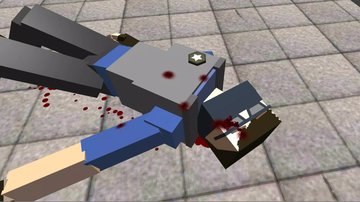Introduction
Welcome to GoreBox Classic
Embark on a thrilling journey into the world of GoreBox, an intensely violent physics-based sandbox game designed for mobile devices. With its no-holds-barred approach to gameplay, GoreBox provides players with a unique and exhilarating experience unlike any other on the platform.
Unleash Your Creativity
GoreBox breaks free from traditional gaming conventions by offering players an open-ended sandbox environment with no specific goals or objectives. Instead, players are encouraged to unleash their creativity and explore the game's vast array of features, including cars, weapons, NPCs, explosives, fragile objects, and much more.
A Game Ahead of Its Time
GoreBox fills a void in the mobile gaming market by providing players with a gorey sandbox experience previously unavailable on the platform. With its groundbreaking approach to gameplay and its commitment to pushing boundaries, GoreBox sets a new standard for mobile gaming.
Looking Ahead
While the classic version of GoreBox is now complete, the developers have plans to overhaul the game and release GoreBox 2 in the near future. Stay tuned for updates and prepare for even more thrilling gameplay in the sequel.
Tutorial: How to Use the Toolgun
For those new to GoreBox, using the Toolgun may seem daunting at first. Here's a simple tutorial to help you get started:
Primary Power: Hold down the "Attack" button to use the primary power of the Toolgun. This allows you to interact with objects in the game world.
Secondary Power: Click on the "Secondary Power" button to access the secondary power of the Toolgun. Experiment with this feature to discover its capabilities.
Customization: You can customize the Toolgun's powers in the sandbox menu. Simply tap the small chest icon to open the menu, where you can adjust various settings to suit your preferences.
Spawn Items: Use the Toolgun's spawn power to create objects in the game world. Simply select an item from the sandbox menu and use the Toolgun to place it wherever you desire.
With these simple instructions, you'll be ready to dive into the world of GoreBox and unleash your creativity. Have fun exploring and experimenting with everything the game has to offer!