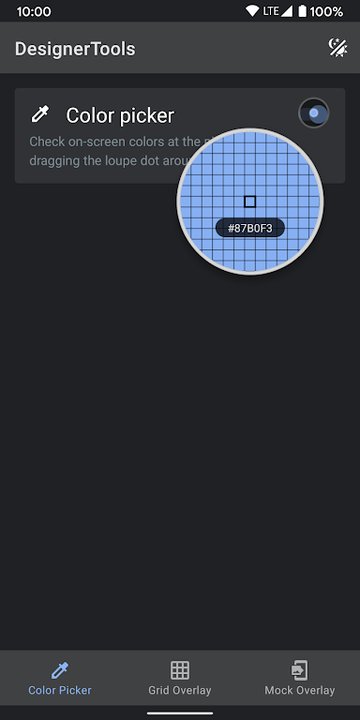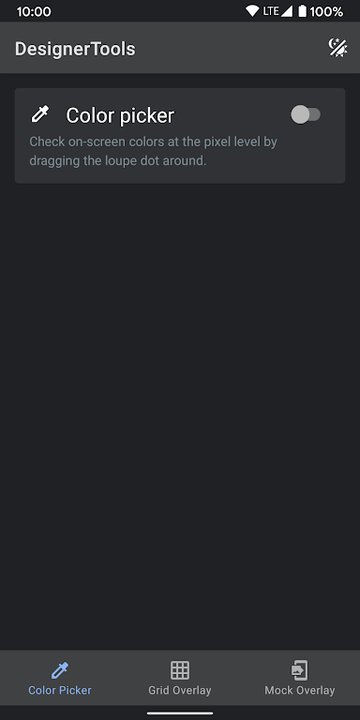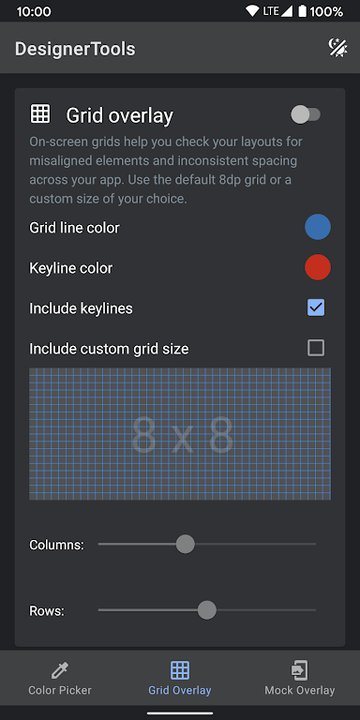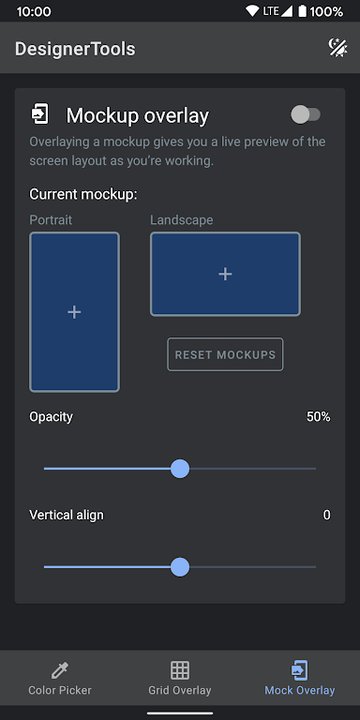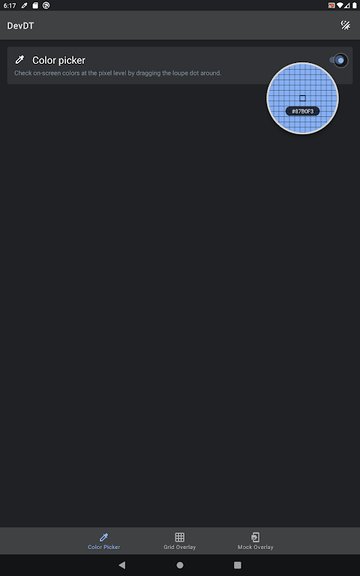Designer Tools Pro Mod Apk 2.0.7 description
Elevate Your Design Workflow with Designer Tools Pro
In the fast-paced world of app development, ensuring that your design specifications are flawless is crucial for creating a seamless user experience. Designer Tools Pro is an indispensable resource aimed at streamlining the validation and review of your application’s aesthetic and functionality. This innovative suite of features empowers designers to meticulously analyze every detail of their app’s design.
Precision at Your Fingertips
At the heart of Designer Tools Pro is the Grid Overlay feature. By quickly toggling on-screen grids, users can easily assess layouts for any inconsistencies in spacing or misalignment among design elements. The level of precision offered by the grid creates an environment where small errors become highly visible, allowing designers to rectify issues before they go into production. The customization options available, including the ability to select specific grid sizes and personalize grid line and keyline colors, enable designers to adapt the overlay to suit their unique workflow. This enhances one's ability to visualize and adjust designs for flawless alignment.
Bringing Your Designs to Life with Mockup Overlay
The Mockup Overlay function takes the design review process to the next level. This feature overlays a mockup image directly onto the app interface, presenting a side-by-side comparison that highlights how closely the design specs correlate with the developed user interface. With options to choose between portrait and landscape orientations, designers have the flexibility to match their app's design workflow with real-world usage scenarios. Furthermore, the ability to adjust the opacity of the mockup image allows for nuanced viewing, making it easier to identify discrepancies and areas for improvement. Adept designers can shift the vertical position of the mockup seamlessly, ensuring that every pixel aligns perfectly, creating an authentic visual experience that mirrors the intended outcome.
Dive Deep into Colors with the Color Picker
Color plays a pivotal role in app design, making the Color Picker one of the standout features of Designer Tools Pro. By employing a meticulously designed loupe magnifier, users can explore the color scheme of any interface at the pixel level. This interactive tool allows designers to precisely identify the hex codes of colors used in their applications, ensuring that every shade is accurate and consistent throughout the design. Additionally, with a simple tap on the hex text, designers can swiftly copy color codes to their clipboard for use across different elements, greatly enhancing the efficiency of workflows. This functionality is particularly useful for maintaining color harmony across various components of a design, reducing the risk of discrepancies that can arise when colors are approximated rather than exact.
Streamlining Multitasking with Accessibility Features
In an effort to enhance the user experience even further, Designer Tools Pro harnesses the power of the AccessibilityService API to offer a floating popup feature. This tool not only aids in multitasking but also allows designers to maintain an optimal workflow without disruptions. Understanding that multitasking is often essential in today's fast-paced environment, this feature supports users in accessing multiple functions simultaneously, enriching the overall design process. Notably, the app upholds a strict policy on privacy, ensuring that no data is collected or shared through the AccessibilityService API, thus giving users full confidence in their privacy while utilizing the app.
User-Centric Design for Enhanced Usability
The design ethos of Designer Tools Pro is centered around user experience. The interface is intuitively crafted, ensuring that both seasoned professionals and newcomers can navigate with ease. Anyone can quickly understand how to access each feature, which is vital when deadlines are tight and productivity is critical. The thoughtful layout reduces the learning curve, allowing users to focus on what they do best: creating outstanding design work.
Achieving Design Excellence With Comprehensive Validation
Every feature in Designer Tools Pro works together to create a comprehensive toolkit for design review and validation. The importance of thorough design checks cannot be overstated, as even minor details can impact user satisfaction and app usability. With readily available tools for verifying spacing, alignment, color accuracy, and visual fidelity, Designer Tools Pro fosters an environment conducive to design excellence.
The combination of multiple features within one application minimizes the need for switching between different tools, streamlining the design process significantly. This holistic approach ensures that designers can perform a thorough analysis of their work without distractions or interruptions.
In summary, Designer Tools Pro is more than just an app — it's a powerful ally for designers in their quest for pixel-perfect applications. By integrating functionality that tackles specific challenges faced in app design and validation, it empowers users to produce the highest quality work with confidence. Whether adjusting keylines, validating color codes, or ensuring alignment, every aspect of design becomes manageable, supported by this state-of-the-art toolkit. Embrace Designer Tools Pro and transform your approach to app design today.
Designer Tools Pro V2.0.7 Mod Apk[Unlocked Premium] Features
Overview of Designer Tools Pro MOD APK
Designer Tools Pro MOD APK is a revolutionary application tailored specifically for designers, artists, and creatives who demand more from their tools. The unlocked premium features provide an unparalleled experience, allowing users to access all functionalities without the restrictions of a standard version. This access empowers users to fully utilize their creative potential and elevate their design projects to new heights.
Premium Features Unlocked
With the MOD version of Designer Tools Pro, all premium features are readily available. Users no longer need to navigate through subscriptions or make in-app purchases. This opens the door to a plethora of advanced tools designed to streamline the design process. Whether you need to create stunning visuals, edit images, or manipulate graphics, the unlocked premium features ensure you have everything at your fingertips.
Intuitive User Interface
Designer Tools Pro boasts an intuitive user interface that is both aesthetic and functional. The design of the app enhances usability, making it easy for both novice and professional users to navigate. The layout is clean, with well-organized menus and tools that promote efficient access and usage. The fluidity of design ensures that users can focus on their creativity rather than stumbling through complicated options.
All-in-One Design Toolkit
This MOD APK serves as an all-in-one design toolkit, catering to various creative needs. Users can engage in graphic design, video editing, and photo enhancement all in one platform. The versatility of Designer Tools Pro allows users to experiment with different media, ensuring they can bring their ideas to life seamlessly. With tools for illustration, typography, and image manipulation, this application is truly a designer's dream.
Advanced Editing Options
One of the standout features of Designer Tools Pro is its advanced editing options. Users have access to a wide array of filters, effects, and adjustment tools that enhance the quality of their work. Whether adjusting brightness and contrast or applying artistic effects, the app equips users with everything needed to produce professional-grade results. The unlocked premium version means no limitations on these editing capabilities, allowing for an expansive range of creative expression.
Collaboration and Sharing Tools
In today’s digital age, collaboration is key. Designer Tools Pro fosters a creative community by incorporating sharing features. Users can easily share their designs with peers or clients through various platforms, making feedback and collaboration smoother than ever. The ability to generate sharable links and export projects in multiple formats ensures that designers can present their work professionally and effectively.
Customizable Templates and Resources
The MOD APK includes a treasure trove of customizable templates and resources that cater to different design needs. Users can start with professionally designed templates that can be easily altered. This feature saves time and provides a solid foundation for new projects. From business cards to social media graphics, the variety of templates inspires creativity and helps users adhere to best practices in design.
Quick Tutorials and Support
Understanding that not all users are experts, Designer Tools Pro includes quick tutorials and help resources within the app. These guides cover everything from the basic functionalities to advanced techniques, ensuring that users can maximize the app's potential. The availability of in-app support ensures that users have assistance whenever they encounter challenges, contributing to a more enjoyable design experience.
Regular Updates and Improvements
The developers behind Designer Tools Pro are committed to providing regular updates, ensuring that the app stays at the forefront of design technology. Users benefit from continuous improvements, new features, and optimizations. The MOD version ensures that users receive the latest enhancements without the need for additional payments, making it a valuable asset for any designer.
Versatile Output Options
Designer Tools Pro supports a range of output options, allowing users to save their work in various formats suitable for different platforms. Whether it’s for print, web, or social media, the flexibility in output ensures that users can create and disseminate their work where and how they want. This versatility is especially crucial for designers working across multiple mediums.
Wide Range of Effects and Filters
The application offers an extensive library of effects and filters that can transform ordinary designs into extraordinary pieces of art. Users can experiment with vintage vibes, modern aesthetics, and everything in between. The unlocked premium features mean there are no limits on how many effects and filters users can apply, fostering limitless creativity and experimentation.
Community Engagement and Contributions
Designer Tools Pro promotes a sense of community among its users. The platform encourages sharing and showcasing designs through community features. Designers can contribute to forums, share tips, and inspire each other with their projects. This engagement creates a collaborative environment where users can learn and grow, making the app an essential tool for personal and professional development.
Conclusion of Empowerment through Design
In summary, Designer Tools Pro MOD APK empowers users by providing comprehensive design capabilities and unlimited access to premium features. From advanced editing tools to an extensive resource library, this application truly meets the demands of modern creatives. The experience is further enhanced by community engagement, customizable templates, and ongoing support from the developers. For any designer looking to elevate their craft, Designer Tools Pro is an indispensable tool that promises to transform ideas into reality.