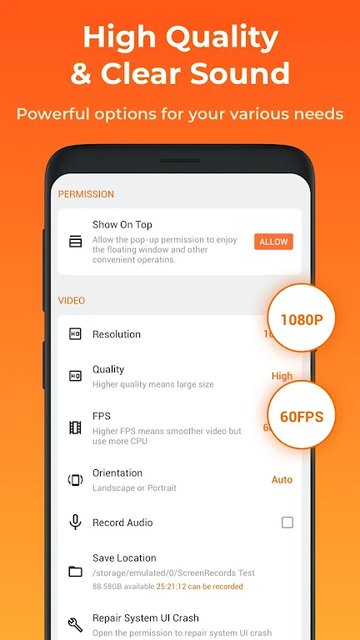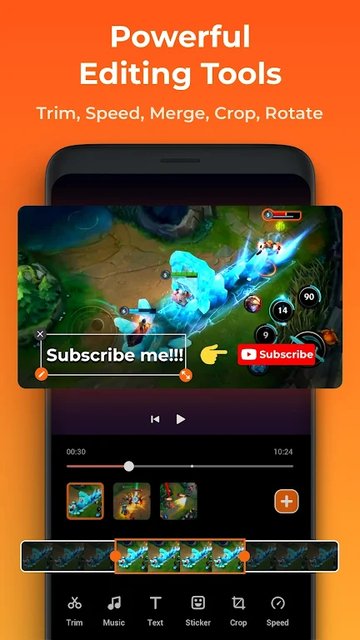Unleash Your Creativity with XRecorder
In the realm of digital content creation, having the right tools can make all the difference. XRecorder emerges as a powerful ally for those looking to capture stunning screen recordings and create impressive video content effortlessly. With its intuitive interface and robust features, XRecorder allows you to express your creativity without limitations.
Seamless Screen Capturing
XRecorder stands out by enabling users to perform smooth and clear screen captures with just a tap on a floating icon. Whether it's recording a tutorial, gameplay, or live streaming an event, this tool provides an effortless way to document your digital experiences. The convenience of being able to take screenshots or record videos on-the-go enhances your content creation capabilities.
Advanced Recording Features
Equipped with advanced recording features, XRecorder caters to various needs. You can record high-quality gameplay and educational videos without intrusive watermarks. The app supports internal audio recording, ensuring a pristine sound quality that’s crucial for engaging content. Furthermore, the ability to capture videos in full HD (up to 1080p) guarantees that your recordings are visually appealing and professional.
Customization at Your Fingertips
What sets XRecorder apart is its customization options. Users can modify the floating ball for recording, adjusting style and opacity based on personal preferences. This means you can create a setup that not only feels right but also enhances your efficiency. With one-tap controls, you can manage your recordings seamlessly, making it easier to capture that perfect moment.
Facecam Integration
XRecorder acknowledges the importance of personal touch in video content. With the integrated facecam feature, you can record your reactions in real-time. This small overlay window is adjustable and can be positioned anywhere on the screen while recording, allowing for a dynamic interaction with your audience. This adds an engaging layer to your videos, making your content more relatable and humanized.
User-Friendly Editing Tools
Editing doesn't have to be complicated. XRecorder includes an array of editing tools designed to streamline your workflow. From trimming and cutting videos to rotating and cropping them, these tools help polish your recordings into masterpieces. Crafted with creators in mind, these features allow you to adjust your videos to fit any platform, ensuring your content always looks its best, regardless of where it’s shared.
Seamless Video Creation
Every creator knows that ideas don’t always come fully formed. With the ability to save drafts, you can work on your video projects over time. This feature encourages creativity, allowing you to continue refining your work whenever inspiration strikes. Whether you’re adding music, stickers, or applying stylish filters, the options for enhancing your video are endless.
Unmatched Recording Quality
A standout aspect of XRecorder is its recording quality. With support for up to 120 frames per second, you can capture fast-paced action beautifully. This is particularly vital for gamers and educators who aim to maintain the highest standards in their video production. Furthermore, you have the freedom to adjust resolution and bitrate settings, tailoring your recording experience to suit your needs.
Gameplay Recording Without Limits
Gaming enthusiasts will find XRecorder particularly beneficial, as it offers unlimited recording time. You can delve into lengthy gaming sessions without worrying about interruptions. Documenting epic battles or achieving high scores has never been easier. This functionality allows gamers to focus on their performance while ensuring that memories are captured authentically.
Intuitive Interface and Easy Access
One of the most appealing aspects of XRecorder is its user-friendly design. The interface ensures ease of navigation, making it straightforward for users of all experience levels to harness its potential. The floating window feature, which allows you to snap the exact moment while recording, contributes to its intuitive usability.
Comprehensive Storage Solutions
XRecorder understands that storage can be a concern for many users. As such, it offers alternative storage locations, whether that’s using internal storage or an SD card. This flexibility means you can manage your files easily and ensure ample space for all your recordings without compromising on quality.
Audio-Video Synchronization
For content that requires clear audio, XRecorder has you covered. It records both internal audio and external sounds, facilitating a comprehensive audio-visual experience. Whether you’re documenting a tutorial or streaming gameplay, this functionality enhances the overall quality of your content, providing your audience with engaging experiences.
Personalization and Style
To truly make your videos stand out, personalization is key. XRecorder lets you add unique elements such as text overlays, funny stickers, and filters that fit your video’s theme. Express yourself creatively through customizations that resonate with your audience, making every viewing experience special.
Capture Everything with Confidence
With its array of features, XRecorder is designed for anyone who wants to capture their screen. From professional gamers to educators, this app is tailored to enhance your content creation hustle. It transforms the way we think about documenting and sharing experiences digitally, empowering users to produce high-quality content with ease.
In summary, XRecorder provides a comprehensive solution for anyone looking to capture their screen in high quality while maintaining complete creative control. Its features make it suitable for a range of users, ensuring that everyone can produce visually stunning content that resonates with their audience. Whether you’re streaming live, recording tutorials, or simply capturing precious moments, XRecorder is the essential tool you need for seamless video production.
Overview of Screen Recorder XRecorder MOD APK
Screen Recorder XRecorder is a powerful screen recording application designed for users who want to capture their screen activity seamlessly. With the MOD APK version, users can enjoy the premium features without any cost, making it a must-have tool for gamers, educators, and content creators alike. With its advanced functions, this app takes screen recording to the next level, allowing for high-quality outputs and a wide range of customization options.
Unlock Premium Features
The primary advantage of using the MOD APK version of Screen Recorder XRecorder is the unlocked premium features. This includes access to high-resolution recording up to 1080p, customizable frame rates, and the ability to record in various video formats. Users can also adjust audio settings to capture clear sound from both internal and external sources. The premium unlock also removes any watermarks, ensuring your recordings have a professional finish.
User-Friendly Interface
The XRecorder is designed with user convenience in mind. The interface is clean and intuitive, allowing users, regardless of their technical background, to navigate through the app effortlessly. The recording controls are accessible with just a tap, and users can easily start, pause, or stop recordings without any hassle. Furthermore, the app provides real-time feedback during recording, ensuring users know exactly what they are capturing.
High-Quality Recording Options
What sets Screen Recorder XRecorder apart is its ability to produce high-quality videos. With the MOD APK version, the options for resolution are markedly improved. Users can record in 480p, 720p, and 1080p, depending on their needs. Additionally, the app allows users to choose their preferred bitrate, which impacts video quality and file size. With high-quality output, users can create professional-grade videos suitable for various platforms, including YouTube and Twitch.
Advanced Editing Tools
In addition to recording, Screen Recorder XRecorder comes equipped with advanced editing tools that enhance the user experience. Users can trim, cut, and merge video clips effortlessly. The MOD APK version ensures all editing features are unlocked, allowing users to create polished videos without needing additional software. An array of filters, effects, and text overlay options further enriches the editing process, providing opportunities to add a personalized touch to recorded content.
Feature-Rich Overlay Options
Screen Recorder XRecorder also includes unique overlay options that elevate the quality of recordings. Users can choose to display a face cam overlay, allowing viewers to see the user while they present their content. This is particularly useful for gamers who want to share their reactions while streaming gameplay. Additionally, users can customize the overlay's position and size, ensuring it fits seamlessly within the recorded frame.
In-Built Streaming Capabilities
Streaming is another area where the MOD APK version of Screen Recorder XRecorder shines. Users can stream their screen activity live to platforms like Facebook, YouTube, and Twitch. The integration with these platforms is smooth, allowing for a hassle-free experience. Viewers can engage with the audio and video in real time, making it an excellent tool for live tutorials, game streaming, or presentations.
Flexible Audio Settings
Audio plays a crucial role in the quality of screen recordings. The MOD APK version allows users to customize audio settings to suit their preferences. Whether recording internal sound from the device or using an external microphone, users have complete control over audio input levels. The ability to record system sounds, microphone audio, or both ensures that viewers can fully engage with the content.
Efficient File Management
Managing recorded files is made easy with Screen Recorder XRecorder. The MOD APK version offers improved file storage options, enabling users to organize their recordings neatly. Users can categorize files by project, date, or type, facilitating quick access whenever needed. The app also supports direct sharing options, allowing users to upload their videos to social media or cloud storage with just a few clicks.
Regular Updates and Support
One of the key benefits of using the MOD APK version of Screen Recorder XRecorder is the commitment to regular updates. The developers continually enhance the app by adding new features, fixing bugs, and improving overall performance. Users can enjoy the latest advancements in screen recording technology without worrying about additional costs. Moreover, the community around the app provides support and shares tips, making it easier for users to maximize their experience.
Privacy and Security Features
Privacy is paramount when recording screen activity. Screen Recorder XRecorder acknowledges this need and includes built-in privacy features. Users have the option to set password protection on recorded files, ensuring that sensitive content remains secure. Furthermore, the app respects user privacy by not requiring unnecessary permissions, providing a safe environment for all recordings.
Conclusion on Performance
In summary, Screen Recorder XRecorder MOD APK delivers an exceptional screen recording experience, from capturing high-quality video to providing comprehensive editing tools. With its unlocked premium features, it empowers users to create and share stunning content effortlessly. Whether it's for personal use, professional projects, or educational purposes, this app has everything one could need to ensure success. It stands out not just for its functionality but also for its ease of use, making screen recording accessible for everyone.